Scaffolding
Blog
Get the latest industry news, insights and best practices.

3 Easy Ways To Stay Ahead of Scaffolding Regulations
Scaffolding regulations are constantly changing, here are three ways you can use that to your advantage. Read More

Nailing Remote Construction Management Projects Through Technology
Construction and scaffolding companies are fast-tracking digital adoption to stay on track with project schedules, collaborate more effectively, and avoid… Read More
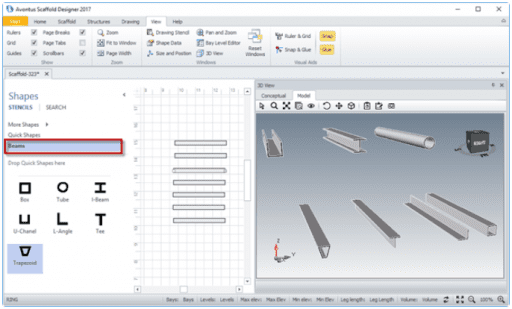
How to Create Stencils and Work with Beams
A new how-to article has been posted on the Avontus Help page. See the tutorial on how to create Beams. Read More
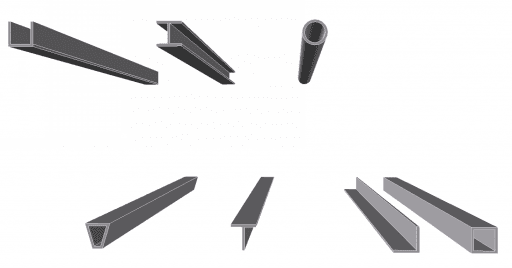
All About Beams
A new how-to article has been posted on the Avontus Help page. Here’s a tutorial on how to create Beams. Read More
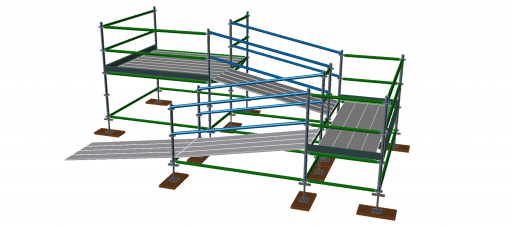
Scaffold Designer® Is Ramping Up!
A new how-to article has been posted on the Avontus Help page. See the tutorial on how to create sloped… Read More